Income & Expense Statement instead of Profit & Loss A/c
How to Enable Income and Expenditure Account in Tally Prime
Income and Expense Statement
If your organization does not engage in the trading of goods or services, then you can use the Income & Expense Statement instead of Profit & Loss A/c. For such organisations, the books of accounts generally comprises only the sources of income and the expenditure, which are earned or incurred during a given period. This is useful for non-profit organizations such as trusts, educational institutions, NGOs, hospitals, and so on. You can also view the Income & Expense Statement in the browser.
To use the Income & Expense Statement instead of Profit & Loss A/c, you have to configure the Profit & Loss A/c ledger accordingly.
- Press Alt+G (Go To) > Alter Master > type or select Profit & Loss A/c > press Enter.
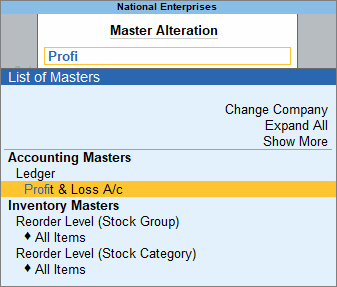
The Ledger Alteration screen appears as shown below:
- Set the option Use as Income & Expense A/c to Yes, and press Enter.
- Save the Profit & Loss A/c ledger.
Now you can see the Income & Expense A/c in the Gateway of Tally. Alternatively, press Alt+G (Go To) > type or select Income & Expense A/c.

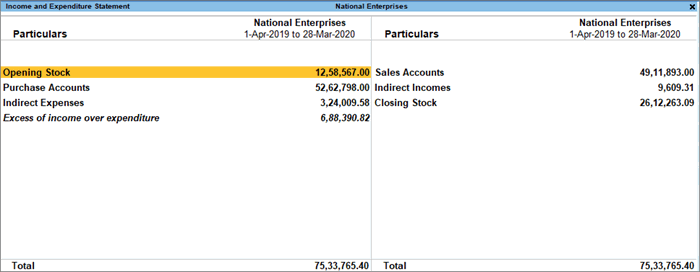
No comments:
Post a Comment