Company -> Accounts only
Financial year -> 1.4.--- to 31.3---
BUDGET:
The main purpose of budgeting is to control the expenditure. This is possible by creating budgets and comparing the budged figures against the actual figures. You can generate report based on view the variances or differences between the actual and budgeted figures.
Tally allows you to create multiple budgets. There could be budgets for specific purposes, e.g. for marketing
Budget Activation -> F11-> Accounting features
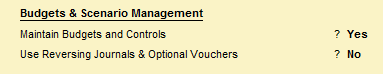
Step 1
Gateway of tally -> Accounts info -> Budget -> Create
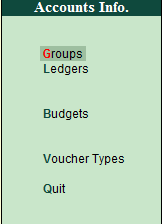
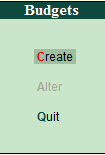
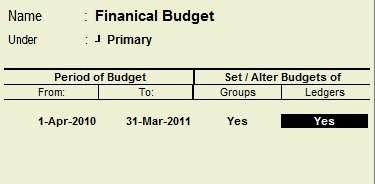
Types of Budget:
Under the types of budget a pop-up of two different kinds of budget appear, namely as follows.
On Closing Balance:This is used for comparing the closing balance figures in the final statement.
On Nett Transaction:This is used for comparing transactions against budget.
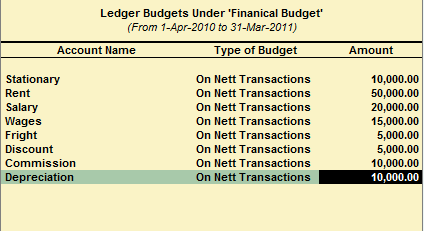
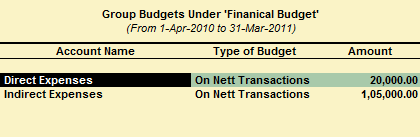
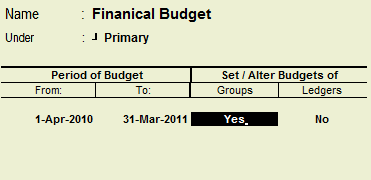
How to display budget variances of budget?
Go to trial balance -> Then Alt + F2 change the period of budget -> Then Click F4 -> Select the group -> Then Alt + C -> Alt + B Budget variance.
No comments:
Post a Comment